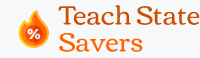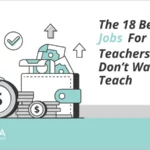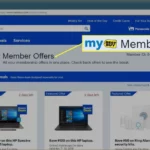Are you a teacher looking for a comprehensive and engaging online curriculum for your students? Look no further than ABCmouse! With a wide range of interactive activities and assessment tools, ABCmouse offers a fun and effective learning experience for students from preschool to 2nd grade. And the best part? Teachers can now access ABCmouse for free! In this article, we’ll explore the benefits of ABCmouse for teachers and students, how to sign up for the free discount, and how to use ABCmouse in the classroom to enhance learning and engagement. Let’s dive in!
Contents
- What is ABCmouse?
- ABCmouse Discount for Teachers
- Why Teachers Should Use ABCmouse
- How to Use ABCmouse in the Classroom
- Conclusion
-
Frequently Asked Questions
- What subjects does ABCmouse cover?
- Is ABCmouse aligned with state standards?
- Can ABCmouse be used on multiple devices?
- Are there any limits to how much teachers can use ABCmouse in the classroom?
- Can ABCmouse be used for remote learning?
- Is ABCmouse available in multiple languages?
- Can parents track their child’s progress on ABCmouse?
- Does ABCmouse have a free trial?
- Are there any additional resources available for teachers who use ABCmouse?
- Is ABCmouse appropriate for special needs students?
- References
What is ABCmouse?

ABCmouse is an online curriculum designed for children in preschool through second grade. This comprehensive learning platform offers over 9,000 individual learning activities, including videos, puzzles, quizzes, and printables. Students can access over 800 grade-level-appropriate books with glossaries that include audio, pictures, and definitions. ABCmouse also provides engaging instructional animations featuring an English teacher and six children in an international school setting. With more than 5,000 interactive English learning activities, ABCmouse teaches children to understand and say more than 2,000 English words and phrases. ABCmouse is an excellent tool for teachers to use in the classroom, providing engaging curriculum, assessment tools, and accessibility to all students.
Preschool-2nd Grade Online Curriculum
ABCmouse offers a comprehensive online curriculum for children ages 2-8. The curriculum is divided into ten levels, and it covers a wide range of topics, including language arts, reading, math, science, social studies, and art. Each level has over 100 lessons, and numerous activities, including online books, games, songs, and puzzles. The curriculum is designed to be engaging and interactive, and it is aligned with state and national standards, ensuring that children are ready for their next level of education. ABCmouse has over 9,000 individual learning activities, including videos, quizzes, and printables, all of which are designed to help children learn and grow. The curriculum is available in both English and Spanish, making it accessible to a wider range of children. ABCmouse’s online curriculum is an excellent resource for teachers, whether they are teaching in the classroom or online.
ABCmouse Discount for Teachers

ABCmouse offers a free account for teachers and their students. This research-based resource is an excellent tool for young students (ages 2-7) to develop readiness and early skills in ELAR, Math, Science, Social Studies, Music, and more! Both ABCmouse.com and the ABCmouse iPad app are FREE to teachers and their students. To get started, simply visit their website and sign up. If you are not a teacher and have never tried ABCmouse, you are eligible for a free one-month trial. After the trial, you can receive up to 49% off an annual subscription. ABCmouse provides a great opportunity for teachers to engage their students in learning while also keeping costs low.
Who is Eligible?
ABCmouse.com is free for teachers and their students. Teachers of preschool through second grade classes can sign up for a free account on ABCmouse.com. This account gives teachers access to the full curriculum for their classroom. The account also allows up to three students to access the curriculum from home. Teachers can sign up for a free account by visiting the ABCmouse website and filling out the registration form. Once registered, teachers will receive an email with instructions on how to set up their classroom and invite students to join. ABCmouse is a great resource for teachers who want to enhance their students’ learning experience.
How to Sign Up
Signing up for ABCmouse as a teacher is quick and easy. Here are the steps to follow:
- Visit the ABCmouse website at https://www.abcmouse.com/teachers.
- Click on the “Sign Up” button located on the top right corner of the page.
- Fill out the registration form with your personal information, including your name, email address, and school district.
- Follow the prompts to create your class account and add your students.
- Once you have created your account, you can access the full library of ABCmouse resources for free.
With ABCmouse, you can create individual classes for free, which can be linked together on one homepage. You can use an organizational resource, like Symbaloo, to help your students access the website easily. Students can click on their classroom teacher followed by their name. When students access ABCmouse, have them start with the “Learning Path” to follow a certain sequence. You can also create set lessons to reinforce specific skills and concepts they are learning in the classroom, which can be found under “My Lessons” on the student account. Additionally, ABCmouse offers parent accessibility; if students have an account through the school, parents may also request a code to access the account at home, which is beneficial if students need additional support.
ABCmouse Discount Code
For teachers looking to try out ABCmouse, there is currently a discount available. Teachers at public schools, private schools, and headstarts can receive a free membership to ABCmouse. While it appears that a discount code may not be necessary to take advantage of this offer, teachers can try using the code SCHOOL7771 if needed. With this code, teachers can enjoy the full benefits of ABCmouse’s discounted online curriculum, which includes over 850 lessons for preschool to second-grade students.
Why Teachers Should Use ABCmouse

ABCmouse can be a valuable tool for teachers to engage their students in learning. With over 9,000 individual learning activities, including videos, puzzles, quizzes, and printables, ABCmouse offers an engaging curriculum for preschool through second grade. Teachers can also utilize ABCmouse’s assessment tools to track their students’ progress and accessibility features to reach all learners. The program is easy to use, making it an excellent tool for different types of teaching. With ABCmouse, teachers can create personalized lesson plans and classroom activities to reinforce important early learning themes. Additionally, parents can get involved in their child’s learning by accessing the same free login used in class from home. ABCmouse offers a comprehensive and accessible learning environment for teachers and students alike.
Engaging Curriculum
ABCmouse for Teachers offers a comprehensive and engaging online curriculum for preschool through second grade students. With over 9,000 individual learning activities, including videos, puzzles, quizzes, and printables, students will never run out of things to explore. The program is designed to cover a variety of topics from multiple perspectives, making it suitable for students with different interests and learning strengths. The engaging format and age-appropriate content keep students interested and motivated to learn. The program also offers an option for teachers to customize learning plans based on individual student needs, allowing for targeted practice and reinforcement.
The program offers an extensive collection of books that are easily accessible with the click of a mouse. The books are grade-level-appropriate and come with glossaries with audio, pictures, towards things like definitions, and examples. As students progress, they earn reward tickets that can be used for avatar clothes, pets, virtual classroom decorations, and other items to personalize their profiles. This reward system encourages students to work hard and stay engaged in their learning.
However, while the content is presented clearly and is well organized, ABCmouse for Teachers has a lot going on, which could make it easy for students to get confused and overwhelmed. Kids will likely need help and some time to learn how to navigate; supervision to ensure that they’re on track might be necessary. Additionally, it would be nice to see more activities that engage critical thinking and adapt to a student’s actual performance, rather than progress based only on completion.
ABCmouse for Teachers offers an engaging and comprehensive curriculum for students in preschool through second grade. The program’s customizable learning plans and reward system keep students motivated and interested in their learning, making it a valuable tool for teachers to consider using in their classrooms.
Assessment Tools
ABCmouse offers various assessment tools to help teachers track their students’ progress. These tools include a mastery checklist, progress tracking, and a digital portfolio. The mastery checklist allows teachers to keep track of which skills their students have mastered and which skills they still need to work on. Progress tracking enables teachers to monitor their students’ progress on individual learning activities and lessons. The digital portfolio allows students to showcase their work and progress throughout the year.
Teachers can also generate reports to see how their students are doing overall. These reports provide a detailed analysis of each student’s performance, including strengths and weaknesses. Teachers can use this information to adjust their lesson plans and customize their teaching strategies to meet the needs of each student.
Another assessment tool is the “ABCmouse Assessments” feature. This feature provides a diagnostic test for each subject area and grade level. The results of these tests can help teachers identify areas where their students need additional support and adjust their lesson plans accordingly.
ABCmouse’s assessment tools provide valuable insights into student progress and help teachers make data-driven decisions to improve their teaching strategies. Teachers Pay Teachers promo code can also be a useful tool in assessing student progress and providing additional resources for classroom instruction.
Accessibility
ABCmouse is accessible to teachers and students in many ways. It can be accessed on any device with internet access, including laptops, tablets, and smartphones. This makes it easy for students to use both in the classroom and at home. The website is easy to navigate, and students can access all lessons and activities through an easy-to-use dashboard. Additionally, teachers can customize student paths, build lessons, and track student progress easily. Text is highlighted when read and can be stopped and started as needed. Users can also switch between English and Spanish with the click of a mouse. Parent communication can also be in both English and Spanish. ABCmouse for Schools, the paid enterprise version, allows full home access for students, complementing curriculum offerings with features including student management, professional development, curriculum alignment, progress reporting tools, and more. The accessibility of ABCmouse makes it an excellent tool for teachers to use in the classroom and for students to use for independent learning at home.
How to Use ABCmouse in the Classroom
Using ABCmouse in the classroom is a great way to engage students and reinforce skills and concepts they are learning in class. With the ability to customize student paths and build lessons, teachers can easily track student progress and coordinate work with existing assessments. In addition to guided and independent learning, ABCmouse also allows for sequence learning and customizing student paths. Classroom activities can include the use of digital books, songs, puzzles, art, and interactive games. Parents can also be involved in their child’s learning by requesting a code to access the account at home. ABCmouse is a valuable tool for teachers looking to enhance their curriculum and provide an engaging and interactive learning experience for their students.
Lesson Planning
ABCmouse is a comprehensive online learning platform for preschool through second grade students. Lesson planning with ABCmouse is easy and intuitive, allowing teachers to customize learning paths for their students. With over 9,000 individual learning activities, including videos, puzzles, quizzes, and printables, teachers can easily supplement their existing lesson plans or build entirely new lessons. ABCmouse also offers a variety of grade-level-appropriate books, with glossaries featuring audio, pictures, and definitions.
Customization: Teachers can customize learning paths for individual students based on their needs and abilities. This is a great way to differentiate instruction and help students who are struggling. ABCmouse makes it easy to assign review activities or reading activities to the whole class or individual students.
Tracking: ABCmouse provides a simple tracking system that gives teachers a general idea of the activities their students have completed. This is helpful for planning future lessons and tracking student progress over time. However, it’s important to note that this system does not provide detailed insights into how well students are understanding the material.
Integration: ABCmouse can be used in a variety of ways in the classroom. It can be used in the computer lab, at rotating stations, or with the whole class. Not all activities will lend themselves well to use on a projector or an interactive whiteboard, but there are plenty of printables available to help bridge online lessons with off-screen classroom activities.
Resources: ABCmouse offers a wealth of resources to help teachers build engaging and effective lesson plans. There are video tutorials, printable resources, and even a teacher community where teachers can share ideas and resources with one another. With ABCmouse, teachers have everything they need to create fun and engaging lessons that meet the needs of their students.
ABCmouse is a powerful tool for lesson planning that offers a wide range of activities and resources for teachers. With its intuitive customization and tracking features, teachers can easily build engaging lessons that meet the needs of their students.
Classroom Activities
ABCmouse is a valuable resource for teachers looking to engage their students with fun and interactive learning activities. There are many ways that teachers can incorporate ABCmouse into their classroom activities, including:
- Computer Lab: Set up rotations in your computer lab for students to work on ABCmouse activities. This is a great way to give students individualized attention and ensure that they are working on activities that are appropriate for their skill level.
- Whole Class Instruction: Use ABCmouse as a whole class instruction tool by projecting activities onto a screen or interactive whiteboard. This is a great way to introduce new concepts and spark curiosity.
- Printables: ABCmouse offers a variety of printables that can be used to bridge online lessons with off-screen classroom activities. These printables can be used for reinforcement, extra practice, or even as a fun activity for early finishers.
One of the great things about ABCmouse is that it offers a wide range of activities that cover different subject areas. Teachers can use ABCmouse to reinforce important early learning themes, customize learning paths for individual students, or assign review activities to the whole class. With over 9000 age-appropriate activities covering reading comprehension, math, science, social studies, art, and more, there is something for every student on ABCmouse.
It is important to note that not all activities on ABCmouse will lend themselves well to use on a projector or interactive whiteboard. However, teachers can still use these activities in other ways, such as in a computer lab or as a printable activity. Additionally, teachers should note that while ABCmouse does offer a simple tracking system that gives them a general idea of the activities their students have completed, it does not provide a detailed assessment of how well they’re understanding the material. It is important for teachers to supplement ABCmouse activities with other assessment tools to ensure that their students are making progress.
ABCmouse is an excellent resource for teachers looking to engage their students with fun and interactive learning activities. With a wide range of activities covering different subject areas, teachers can use ABCmouse to reinforce important early learning themes, customize learning paths for individual students, or assign review activities to the whole class. By incorporating ABCmouse into their classroom activities, teachers can provide their students with a valuable learning experience that will help them to succeed in school and beyond.
Parent Involvement
ABCmouse offers a great way for parents to get involved in their child’s learning. The program provides the opportunity for parents to track their child’s progress and see what activities they have completed. This allows parents to have a better understanding of their child’s strengths and weaknesses and to provide additional support where needed. The program also offers printable activities that parents can do with their child outside of the online program. These activities can be a fun way for parents to engage with their child and reinforce what they are learning. Additionally, parents can use the program to stay informed about what their child is learning in school and to supplement their child’s education at home. With ABCmouse, parents can feel confident that their child is receiving a comprehensive and engaging education.
Conclusion
Teachers looking for an affordable and effective online learning tool for their students should consider ABCmouse. With a discount available for educators, signing up is easy and budget-friendly. The engaging curriculum and assessment tools make it a great addition to any classroom. Plus, its accessibility means that all students can participate, no matter their learning style or ability. By incorporating ABCmouse into lesson plans and classroom activities, teachers can help their students build foundational skills in reading, math, science, and more. And with parent involvement encouraged through the program, students can continue learning at home as well. So why not give ABCmouse a try and see the benefits for yourself? For more resources like this, visit /types-of-teaching/.
Frequently Asked Questions
What subjects does ABCmouse cover?
ABCmouse covers a range of subjects including reading, math, science, social studies, art, and music.
Is ABCmouse aligned with state standards?
Yes, ABCmouse is aligned with state standards for Pre-K through 2nd grade.
Can ABCmouse be used on multiple devices?
Yes, ABCmouse can be accessed on desktop computers, laptops, tablets, and smartphones.
Are there any limits to how much teachers can use ABCmouse in the classroom?
No, there are no limits to how much teachers can use ABCmouse in the classroom.
Can ABCmouse be used for remote learning?
Yes, ABCmouse can be used for remote learning and is accessible from anywhere with an internet connection.
Is ABCmouse available in multiple languages?
Yes, ABCmouse is available in both English and Spanish.
Can parents track their child’s progress on ABCmouse?
Yes, parents can create their own account to track their child’s progress on ABCmouse.
Does ABCmouse have a free trial?
Yes, ABCmouse offers a 30-day free trial for both teachers and parents.
Are there any additional resources available for teachers who use ABCmouse?
Yes, ABCmouse offers lesson plans, teaching guides, and printables to supplement classroom instruction.
Is ABCmouse appropriate for special needs students?
ABCmouse can be an effective tool for special needs students, as it offers a variety of learning activities that can be adjusted to meet individual learning needs.